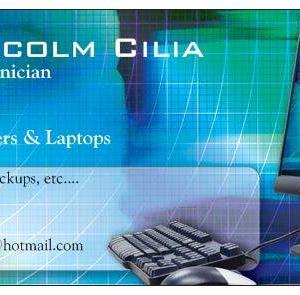Laptop overheating
€ 25.00
Description
Overheating in laptops is pretty common, and many laptop owners have experienced it. Sometimes aging laptops may be overheating due to internal hardware problems that most people may not be able to fix.
However, the most common type of overheating is caused by lack of adequate airflow within the machine. Overheating doesn’t imply that the machine is having serious problems because there are some ways to cool it down.
Let’s look at six simple and easy ways to keep your laptop from overheating:
- Check and Clean The Fans
Whenever you feel your laptop getting hot, place your hand just next to the fan vents. You will know whether the laptop’s fan is working properly if you feel hot air blowing out of the vents. If you feel very little or no air, then dust might have accumulated on the fan or it has broken down. You can open up the machine and blow out the dust with some relatively compressed air. If the fan has broken down, look for a new replacement. Note that if you are not comfortable opening up the laptop, get a professional to do it!
- Elevate Your Laptop
Overheating can be caused by lack of inadequate ventilation under the laptop. This can be solved by elevating your computer and putting a small book under the machine. Apart from using a book, it's even better to purchase a laptop cooling mat to provide enough standard ventilation under your machine. There are varieties of cooling mats available, and you can purchase one online.
- Use A Lap Desk
Another method to provide enough ventilation is the use of a lap desk. The small rubber feet on the bottom provides standard elevation to enhance airflow underneath your laptop. However, some people place laptops on their laps when using them. This restricts airflow under the laptop and leads to overheating. A lap desk helps in maintaining constant airflow, keeping your laptop cool.
- Keep Your Laptop Out Of The Heat
Lastly, overheating of your laptop may occur due to extreme exposure to direct hot sunlight, especially during summer. High temperatures may cause a computer to overheat due to an expansion of hard drive and battery damage. Therefore, you should keep your laptop in the shade whenever temperatures are high. When your laptop is shutting down and experiencing serious slowdowns as a result of overheating, it’s advisable to get it repaired as soon as possible.
Recommended service for a Laptop in Malta will average between once every 6 -12 months .
So if you are experiencing extreme overheating problems give ROM Computer Service a call on 77031963, during the opening hours or email us on [email protected] .
Any questions, feel free to ask. Please, have a look at my other listings !
Opening hours :
Monday from 3.30 pm to 8.00 pm; Tuesday and Wednesday, from 9.00 am to 2.00 pm and from 3.30 pm to 8.00 pm; Thursday and Friday from 9.00 am to 3.30 pm; Saturday from 9.00 am to 2.00 pm and from 3.30 pm to 8.00 pm.
ROM Computer Service - Computer Shop & Repair Centre ; Printing services.
8, Triq Il - Qalb ta' Gesu, Bugibba, SPB 1161.
Phone number : 27037110 ; 77031963.
E-mail : [email protected]
Web : https://www.facebook.com/ROMComputerService
Like us & Share on Facebook : https://www.facebook.com/ROMComputerService/ Thank you !
However, the most common type of overheating is caused by lack of adequate airflow within the machine. Overheating doesn’t imply that the machine is having serious problems because there are some ways to cool it down.
Let’s look at six simple and easy ways to keep your laptop from overheating:
- Check and Clean The Fans
Whenever you feel your laptop getting hot, place your hand just next to the fan vents. You will know whether the laptop’s fan is working properly if you feel hot air blowing out of the vents. If you feel very little or no air, then dust might have accumulated on the fan or it has broken down. You can open up the machine and blow out the dust with some relatively compressed air. If the fan has broken down, look for a new replacement. Note that if you are not comfortable opening up the laptop, get a professional to do it!
- Elevate Your Laptop
Overheating can be caused by lack of inadequate ventilation under the laptop. This can be solved by elevating your computer and putting a small book under the machine. Apart from using a book, it's even better to purchase a laptop cooling mat to provide enough standard ventilation under your machine. There are varieties of cooling mats available, and you can purchase one online.
- Use A Lap Desk
Another method to provide enough ventilation is the use of a lap desk. The small rubber feet on the bottom provides standard elevation to enhance airflow underneath your laptop. However, some people place laptops on their laps when using them. This restricts airflow under the laptop and leads to overheating. A lap desk helps in maintaining constant airflow, keeping your laptop cool.
- Keep Your Laptop Out Of The Heat
Lastly, overheating of your laptop may occur due to extreme exposure to direct hot sunlight, especially during summer. High temperatures may cause a computer to overheat due to an expansion of hard drive and battery damage. Therefore, you should keep your laptop in the shade whenever temperatures are high. When your laptop is shutting down and experiencing serious slowdowns as a result of overheating, it’s advisable to get it repaired as soon as possible.
Recommended service for a Laptop in Malta will average between once every 6 -12 months .
So if you are experiencing extreme overheating problems give ROM Computer Service a call on 77031963, during the opening hours or email us on [email protected] .
Any questions, feel free to ask. Please, have a look at my other listings !
Opening hours :
Monday from 3.30 pm to 8.00 pm; Tuesday and Wednesday, from 9.00 am to 2.00 pm and from 3.30 pm to 8.00 pm; Thursday and Friday from 9.00 am to 3.30 pm; Saturday from 9.00 am to 2.00 pm and from 3.30 pm to 8.00 pm.
ROM Computer Service - Computer Shop & Repair Centre ; Printing services.
8, Triq Il - Qalb ta' Gesu, Bugibba, SPB 1161.
Phone number : 27037110 ; 77031963.
E-mail : [email protected]
Web : https://www.facebook.com/ROMComputerService
Like us & Share on Facebook : https://www.facebook.com/ROMComputerService/ Thank you !
Item Details
8102189
1656
Computers & Office
08/08/2019